Mouse Monitor 4.3 review
Mouse Monitor is a fun to use program that allows you to view the statistics about your mouse usage.
If you are curious to know the number of times you have clicked your mouse; then this gadget is your perfect choice. This efficient program is capable in gathering information about the number of clicks of your mouse, separately display the number of left and right clicks, and the distance traveled by the mouse cursor. The other functions that can be performed by this program are: displays the speed of the mouse cursor in meters per hour, view both the current value and the maximum value for the current session, ability to manually or automatically reset the counter while computer shutdown, option to hide certain elements, such as the title and change the colors of every text element from the interface, and much more.
Mouse Monitor, this efficient program also allows comparing the statistics of multiple activities or time intervals.


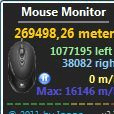
User comments